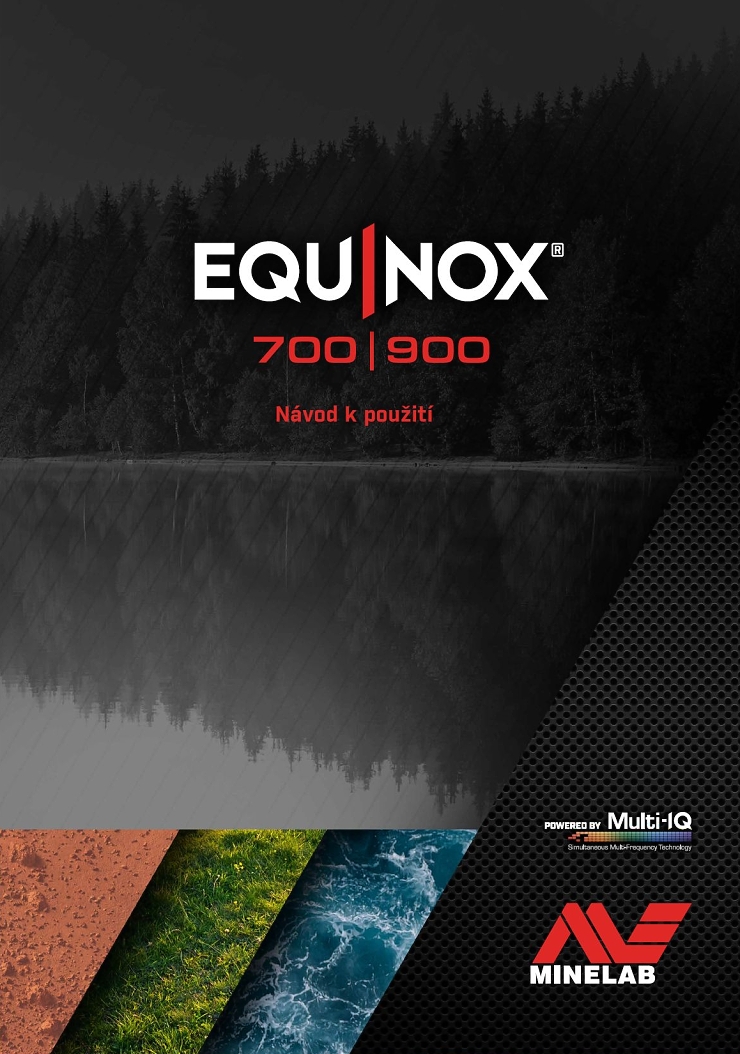D9ky Vašemu videu jsem trénoval nastavení asi hodinu na 6ti stovce, díky 
Minelab Equinox 900 - beginners guide
Categories: Detektor kovů Minelab Equinox 900 a 700

If you have already been using the EQ 800, you will find the transition to the EQ 900 very easy. Once you learn how to work with the extended ID scale as well as the new depth mode, you'll be "home again". The text is thus intended primarily for those who have not had this experience.
This article does not aim at any detailed description of the detector, technology, etc. We will purely concentrate on the setup and especially on successful first steps with the EQ 900. On the video you will find a full description of the detector, including demonstrations of how to move in the field or how to aim the detected targets.
At the end of the article you will find a link to the manual, which we recommend you to read and look at least the most important parts. What you won't find in the manual, however, are the recommended settings for different environments considering that you are starting out.
 Since it tends to be ugly here at the end of January, we have arranged to shoot instructional videos in Croatia in December. With a line-up of Pilot, Zipsy, Jaccob and Elmara we prepared both the EQ 900 and Manticore videos.
Since it tends to be ugly here at the end of January, we have arranged to shoot instructional videos in Croatia in December. With a line-up of Pilot, Zipsy, Jaccob and Elmara we prepared both the EQ 900 and Manticore videos.
How best to start?
Maybe the question should be "Where?". If you're starting out, it's best to avoid places with lots of targets. A typical place like this is the garden near your house. If the house has been there for at least a couple of decades, the garden will be full of metal targets. This is a completely inappropriate place to start, because if you get several targets on every swing, you won't be able to cope. So there is no shame in starting "clean", as starting in a location extremely clogged with waste is like going to do a driving test at a car racing track.
Also, prospectors often build test polygons at the beginning, which is not a bad thing at all, but again here, it has to be in the "clean" or it doesn't make sense. Then instead of range testing, you end up burying the target amongst a pile of scrap metal and it kind of disappears.
So you need to start in places where targets are at a minimum. So fields far from the village or forests are best, where a target will be heard after a few steps at most and you will have the time and quiet to evaluate the target.
If we know where and how to start, how to set up the detector?
We will divide the setup into several categories by location and write down why this particular setup is appropriate for each point.
Forest: in general, there are considerably fewer targets in the forest than in the fields, and this can be exploited, especially by slightly "swapping speed for depth".
Field: if the field is near a permanent settlement, the number of targets detected is an order of magnitude higher. The speed and FE bias settings need to be adjusted accordingly. It's the same as with the forest, only in reverse, we change a bit of depth for speed. But if you stick to a reasonable setting, you may not notice the difference at all.
 Enjoying a few sunny days in late January is just fine. Plus, the Croatian coastline kind of felt like a BBS documentary after people. Which was a welcome bonus :)
Enjoying a few sunny days in late January is just fine. Plus, the Croatian coastline kind of felt like a BBS documentary after people. Which was a welcome bonus :)
Setting
Working modes: whether in the fields or in the woods, you definitely want to start with 1 working modes. The latter are always more stable and more suited for searching large areas.
Sensitivity settings: we are starting out so we will try to have the detector nice and stable. For the first searches, set the sensitivity to 20. You'll certainly be able to increase it slightly as you go along. The EQ 900 has a scale up to 28, but the last 3 levels always come at the cost of some ringing. In tests of the detector, I went to a number of sites on a setting of 24, which was not possible with the EQ 800. There in the same locations the maximum was up to 22. But you shouldn't be interested in any depth hunt on your first searches, you need to concentrate on the detector response and learn, and it's always best to keep the detector nice and quiet for that.
Interference tuning - automatically, the detector finds the clearest channel by itself
Setting up GB - at first only quiet automatically - When you are on an item, you press the tear-off button and the automatic continuous scanning icon appears at the top. Later you can pump classically. Here's an empirically tested "rule of thumb" where if you manually set the GB, it comes out noslo higher than 30, the mineralization will be quite high at the site and this usually means that it will also vary more. In this case it is recommended to turn on continuous scanning.
Volume setting - If it's not too loud for you and you're going to go "on speaker" I would set it straight to 25. I've been running Equinox this way myself for years. In the advanced settings you can change the volume for individual tones. By default there is a tone for iron set to level 12. If you want the iron to feel more loud at the beginning, move the level to number 15-16.
Threshold setting - the threshold tone is a specific feature that slightly increases sensitivity to the most detailed targets, and also with Minelab you can perceive rejected objects thanks to the pauses. Threshold should never be too loud, it should be set at the threshold of audibility. For me that's a level somewhere around 8.
I know seekers who find the constant "humming" in the background a bit annoying. But there's no point in pulling this value down to 0. If that's the case, pull it down to somewhere like 6 and leave the value alone. In the advanced settings of the threshold function, you can set the note yourself. I think the default tone is very well chosen. If you're going to play around with this setting, I'd stick to deeper tones.
Tone settings - With the 900 hundred there is a choice of 1, 2, 5, AT (multitone) and DP depth VCO mode. Then in the advanced settings you can easily make a 4 or 3-tone with the 5-tone, but I wouldn't go into that at the beginning. I'd set the 2 tone to start with the irons going deep, the non-ferrous metals going high, concentrate on numerical identification on the LCD and of course any targets where I'm not sure, I'd dig.
Discrimination setup - In general, discrimination should always be spared. It's even more important in the beginning, for the reason that the searcher hasn't "tapped in". Thus, if there is not a large amount of iron oxide in the locality, which can cause "buzzing detector with an iron tone" then it is advisable to close the numbers -9 and -8 and it is better to walk in ALL Metal. This is switched on simply by pressing the horseshoe on the control unit.
Recovery speed - Recovery speed and the advanced FE feature are basically the most important things we can use to distinguish what location you are in.
Field: As mentioned, field usually means a larger number of targets. So we choose 1 mode and set the refresh rate to 4 or 5, depending on the number of targets. If it were some extreme location where you get 5 or more targets per swipe, you could also set it to 6, but this speed already affects the range of the detector. In addition, I believe that a beginner should choose a "simpler" location, given that the detector is not yet in hand.
The FE bias, which you will find under the speed setting as an advanced feature, is basically such a scale. By setting the detector, you are telling how much you are willing to "risk" digging up an unwanted iron target. If you set a low value of 0 to 3, you are essentially telling the detector that you want to hear even very faint targets from great depths that have a chance of being non-ferrous objects as "colors". Somewhere around number 4, the setting then breaks and the detector tries to "protect" you more from accidentally digging up some handcuffs.
My recommendation though is to always stick with the FE setting up to number 3! That setting will not affect the detector's range on small colored targets, and those are usually the most important. So set the field to 1 or 2, or at most 3. Keep the discrimination open in All Metal as described above. Even an unwanted large iron target from extreme depth will grunt, just an extra occasional whistle into the paint. But if you hear the growl, it's iron. It is a classic beginner's mistake to close the iron, where the received signal is then only an intermittent whistle into the "paint". The beginner doesn't hear that it's a "strong, plucked signal" and goes digging unnecessarily.
The forest means fewer targets. It is thus essentially preferable for first steps, as fewer targets give more time to evaluate them. Mostly eliminates problems with target concurrency, etc. The overall detector setup can remain the same as for the field, we start over in the number one mode and what we adjust is only the speed and FE bias settings.
A lower recovery speed adds extra depth, a lower FE bias setting adds an extra depth bonus especially for the smallest targets. So set the speed into the woods to 3 and the FE bias to 0 or 1. But if the number of targets in the location would be more than 1 or 2 per swing, you can raise the recovery speed to 4.
Movement speed and coil height above terrain
The most common mistake, even for experienced searchers, is the speed of movement in the location and the height at which you hold the coil above the terrain. The movement should look like an old man slowly mowing the grass. The video shows a demonstration of such a movement. If you are "running" in the location, you have to set higher speed numbers and you will start to lose depth and maybe color targets near the iron.
If you learn to walk slowly, you'll be able to walk at lower recovery numbers even in messy locations, and that will add an inch of range.
The height of the probe on the terrain should be constant. Ideally about 2 cm on the terrain. The detector should simply always "see" the ground as best as possible. The first reason is that if you were to tune "against" the air, which you can test, you would be "pumping the sky" and would always get a reading of 0. The second reason is that more probe height above ground means a smaller column of scanned ground.
Video
Manual for Minelab Equinox 900/700 detectors in CZ
You can download the instructions by tapping on the image or here on the link: Equinox 900/700 metal detector manual in b/w
ID comparison table between Equinox 900 and 800
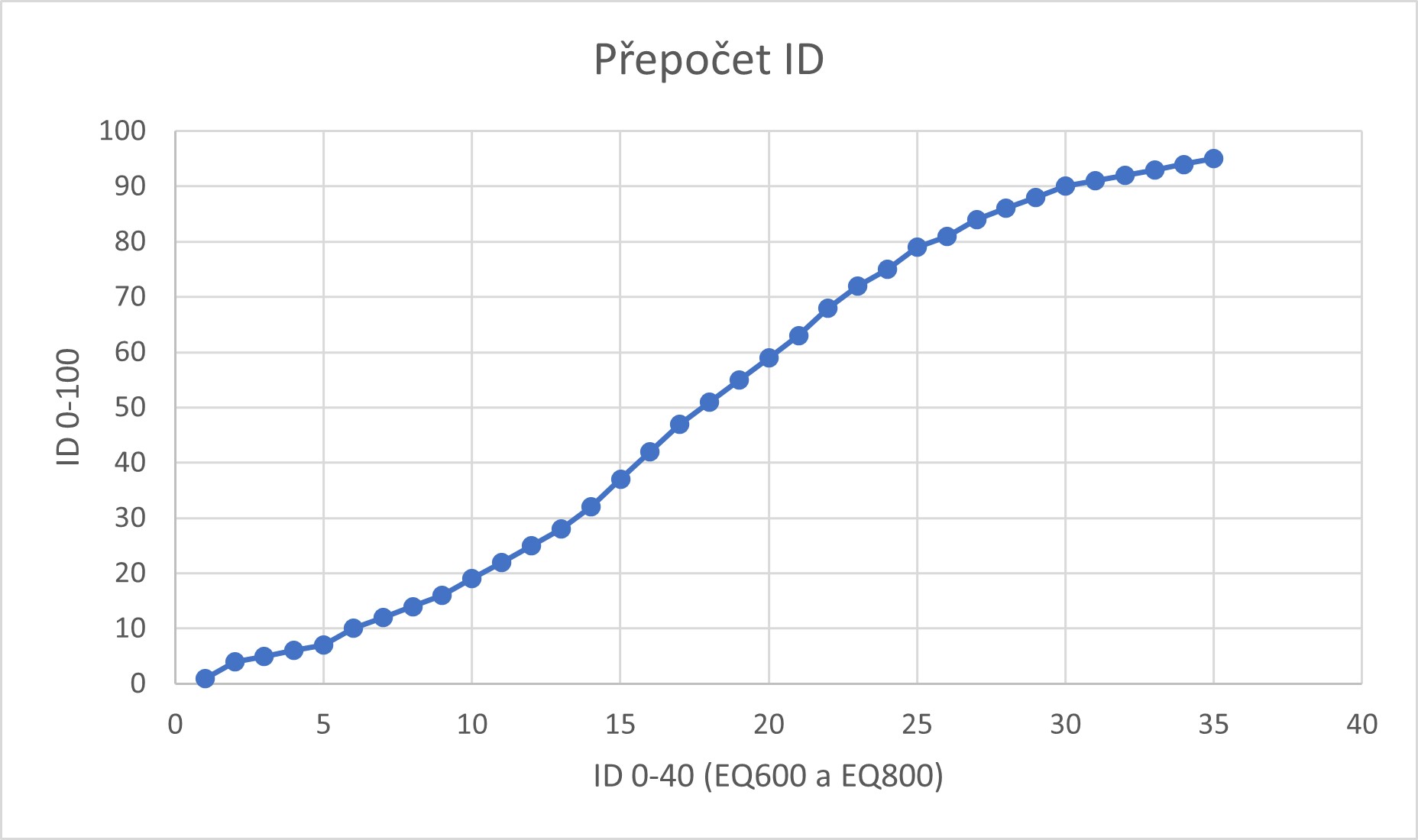 The ID chart was created by testing individual targets between the EQ 900 and EQ 800. It is indicative and has been prepared for you by Jaccob.
The ID chart was created by testing individual targets between the EQ 900 and EQ 800. It is indicative and has been prepared for you by Jaccob.
The article is included in categories:
- Archive of articles > Metal Detectors - Reviews and Tests > Minelab – tests and reviews > Detektor kovů Minelab Equinox 900 a 700
Post
Všechny naše instruktážní videa pro řadu Equinox najdete pohromadě na našem youtube kanálu: https://www.youtube.com/watch?v=CdnjWwTxiMA&list=PLjZJrcbO6FRVArgdCfeYNXR4qxvwkqhmm
Funkce tisku stránky je v prohlížeči. Třeba v chrome, nahoře klepni na tři tečky vpravo. Tam máš tisk, a zároveň se ti ukáže náhled. Mají to udělané tak hezky, že už tu funkci tady nemáme. (byla tady, ale google to umí lépe)