Co si představujete pod pojmem "nejlepší detektor na trhu", Kefalín?
Audio modes and tone settings for Manticore
Categories: Minelab – tests and reviews
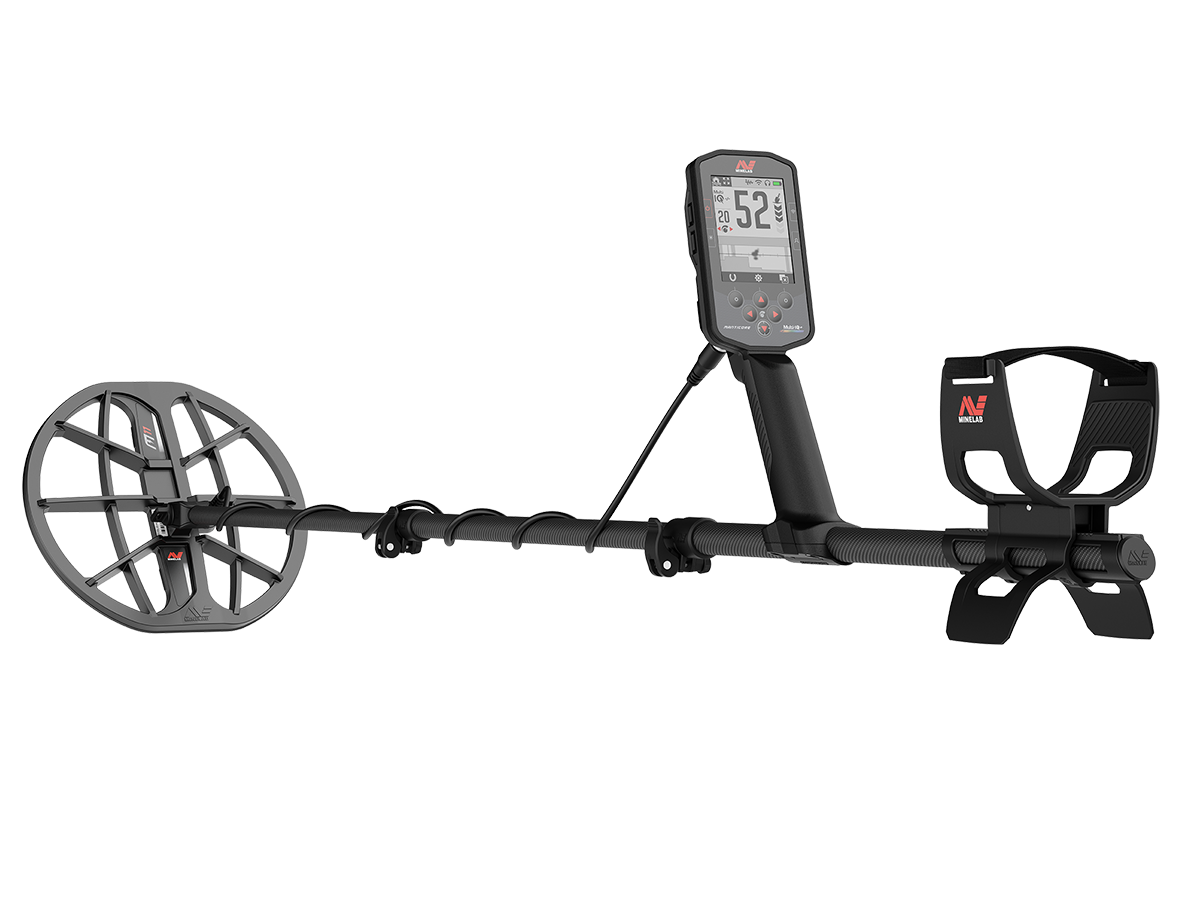
Manticore has probably the most extensive audio customisation options we've ever seen. The possibilities are literally endless and so this article will be a bit longer. Still, if you've got the best detector on the market, it's nice to take proper advantage of it in every way.
Audio profiles
If we want to talk about the audio settings on the Manta, we have to start with the audio profiles. What is it exactly? An audio profile is a basic setting to adjust the detector's response with respect to what style of search you prefer.
In Manty, we have a choice of four "Audio Profiles"
Normal: this is the mode for all occasions. It should definitely be the first choice if you don't want to walk around with headphones. It provides full-sounding audio responses that vary in tone and volume. The volume of the audio responses is modulated by signal strength/target depth, with strong/superficialtargets, the responses are higher and louder than those emitted by weak and deep targets.
Advanced: Advanced mode is similar to normal mode, but is optimized for detection under high EMI interference conditions. (Electromagnetic interference such as high voltage wires, transmitters, etc.)
Weak crosstalk like EMI will remain audible, but will have a modulated audio tone that will sound "thinner" or "squeakier" than the stronger tones of real targets. This makes it easier to hear
"through" the random interference signals that repeat themselves each time you move the probe over the target. Larger signals of strong surface targets will sound more "robust" similar to the Normal mode.
Depth: This mode uses the VCO and is thus highly specific. Although labeled as depth, this mode is primarily concerned with maximizing the depth reached in areas with large amounts of iron. You get a very sharp sense of both the depth of the object and its location in this mode, even on the most minute targets. In addition, the mode has a completely unique audio setting where you can perfectly adjust the depth and pitch to your liking.
Prospecting: This is a special mode for the smallest low-resolution targets (typically natural gold). This mode should be used especially in areas with low amounts of ferrous waste. A notable difference is the "active threshold", in which change you hear even the most titratable targets. Its setting is thus much more important in prospecting mode than in all three previous ones.
Amplification
It has a link to the Normal, Advanced and Depth themes. The Gain setting for audio modes controls how much the audio signal is modulated for signal strength (or target depth). There are three:
Small, Medium and Large
In Audio modes Normal and Depth, the audio volume is modulated (weaker targets have lower volume). In the Advanced audio theme, the frequency component of the sound is modulated (weaker targets sound "thinner/squeakier")
Small: In this mode, the difference between deep and shallow targets is greatest. So it is definitely recommended to always use headphones.
Medium: The difference between deep and shallow targets is already audible. In this mode, headphones are already recommended, especially if it is windy or you are in an area where it is not quiet.
Big: There is very little difference between deep and shallow targets, which is only noticeable at the end of the range. The mode is useful when you are walking without headphones, chatting with a colleague on a search, etc.
Tone audio - Target tones
We've gone through the basic setup and can now look at the tones themselves. Unfortunately, searchers often make the mistake of starting with the number of tones and their settings first. But you need to start the other way around. Depending on where I go, how do I choose a "Profile" and to it a "Gain". In the video you can see how easy and quick it is to set everything up, and that you are able to set up your detector in a way that makes the search really enjoyable for you while achieving the greatest efficiency.
In the photos you can see that there are 6 options to choose from. The tone counts shown are for "non-ferrous" metals and so you always need to add one more tone for iron.

1. 1 TONE - all colored targets will sound the same tone and frequency you choose. The irons will have their deep tone.
2. 2 TONES - The colored targets will sound two tones at the frequency you choose. At the same time, you can set in which area you want which tone to sound. The irons will have a deep tone.
3. 5 TONES - The colored targets will sound five tones at a frequency of your choice. At the same time, you can set which area to sound which tone. The irons will have their deep tone.
For all tones you can adjust their volume.

You can read the description of the multitone modes in the picture above, which shows:
1. Multitone with 1 area: the sharper the curve, the richer the multitone. I use this mode very often myself. The irons have their own tone.
2. Multitone with 2 areas: You can use two different curves and adjust the "bandwidth" at the same time. Basically, you can make, for example, a special multitone for low-resistance targets and another part for the "rest" of the targets. The irons have their own tone, and you can set the volume for each area.
3.Multitone with 5 areas: a mode for audio enthusiasts where you can set 5 different curves and 5 different area widths. The volume can be set separately for each area and the iron has its own adjustable tone.
You can see how everything is set up in the video. While it may seem like a lot, it's actually all done the same way over and over again. I definitely recommend taking your "favorite" targets and experimenting with the settings at home. Then you can just make minor adjustments in the field.
Threshold - Threshold tone
Threshold - Threshold Tone is the last thing of the audio setup that we will cover in this article. In the Normal, Extended, and Depth "themes" the Threshold tone is primarily used to let you hear the rejected targets in its pause.
But it's a different story with prospecting. Here, it is what is called a "true" threshold tone, and all subtle swings are thus targets. The correct setting of the threshold tone in prospecting is thus much more important than in conventional modes(see picture).

A short summary at the end
So how should I go about setting up the audio on the Manta?
- It has to be said that the factory settings are certainly enough for your first introduction.
- You should proceed in this order - I'll choose "Audio Mode", "Amplification" and then I'm going to choose the number of tones and adjust the volume.
I wish you all a nice experimentation and lots of pleasant audio experiences in detecting what you are looking for.
Video
A video of the full audio mode setup for the Minelab Manticore metal detector.
The article is included in categories:
Post
Super, díky 
Anunaki maš? Nebo měls ho v ruce? Nevěřil jsem dokud neskusil.😉
Servuz: proč tedy ten nejlepší detektor na trhu nemáš? Zasázel ti nový nálezy do země? Nebo dokonce samy vyskakují z té země? Spawnuje ten nejlepší detektor na trhu nálezy i na místech kde nikdy v životě nic nebylo? Jen co se zapne, hned má člověk v kapse aspoň dvacet kousku minimálně zlatých prstenů?
S.T.W: A nějaký jiný detektor to dělá? 
Ze země nálezy vyzvedává pouze Martinmore 
Všici ste vedle.
NEJLEPŠÍM detektorem je ženská, ta najde naprosto vše. Žádný penízky před ní neschováte, vše z vás dokonale vyluxuje. 
Buďte rádi, že vám zde na LP radí a dělaj instruktážní videa grátis.
Uncharted: dle prezentace předpokládám že manticore…  a ještě do nedávna to byl myslím equinox…
a ještě do nedávna to byl myslím equinox…
S.T.W.: V té prezentaci se zasazují nebo spawnuji předměty do země? Jsi to asi špatně pochopil, a hlavně marketing je marketing.
Ve své třídě je Equinox stále top. Jenže manticore je jiná třída detektoru.... navíc tohle není článek kde se má řešit kdo má jaký mindrák ale audio nastavení 


Jen se obávám, aby se tu zas nestrhlo trolení.....
Každý detektor má svoje klady a zápory. Ale tvrzení, že je Manticore nejlepším detektorem na trhu? V čem je nejlepší? Ve všem? Nejlepší na drobotinu? V separaci v železe? Nejhubší na všechny typy cílů? Nejlepší v jejich identifikaci? A to ve všech půdních podmínkách? Za všech okolností? Když člověk hledá informace, tak jasně, nějaký čas to zabere ale kdo hledá, ten najde. Jako nezpochybnitelné je, že je to nejdražší detektor na trhu, to jo.
anunaki: Ano, dá se říci, že je nejlepší ve svém segmentu. Nejdražší detektor na trhu ale není. www.lovecpokladu.cz/eshop/produkt/detektor-kovu-minelab-gpz-7000-1406
Detektor kovů Minelab GPZ 7000 | LovecPokladu.cz
Nový detektor kovů Minelab GPZ 7000 určený především pro profesionální hledače zlata
Nathan_Drake: Jasně že je nejlepší. Ámen. Myslel jsem samozřejmě klasické treasure detektory, ne pulzáky a speciály na zlato.
 anunaki mám ho týden a nejsem žádny odborník ,povedl se hlaně pocitově vyvážení,je to můj 7 za 8 let a zatím pro mě nejlepší 3030 těžký, 800 dobrá,zero30 super na začátek,nokta dobrá,705 srdcovka.
anunaki mám ho týden a nejsem žádny odborník ,povedl se hlaně pocitově vyvážení,je to můj 7 za 8 let a zatím pro mě nejlepší 3030 těžký, 800 dobrá,zero30 super na začátek,nokta dobrá,705 srdcovka.  prostě u mě dobrý
prostě u mě dobrý 
A pořád dokola.....
Zdar borci
Manta je nejlepší hobby detektor na trhu a jsme o tom přesvědčení na základě našich vlastních empirických testování po dobu více jak roku v terénu, na polygonech a veřejných testováních. Samozřejmě je to vždy trochu subjektivní a nikdy to není napořád. Navíc každý vždy chválí to co zrovna používá. Přesto, to co umí tento detektor zatím nic jiného neumí. A tím myslím vyhodnocení, hloubku a separaci.
To co je smutnější je, že tahle moje možná zbytečná věta skončí diskuzí o ničem. Ale ta by měla být o nastavení audia u Manty. Tudíž nikomu neberu jeho názor, proč taky. Ale pojďme řešit nastavení audia.
Servuz: Je super, když člověk konečně po letech najde detektor, se kterým je spokojený. Já jsem přešel po letech s trakařem na jiný detektor a jsem spokojený. Ten detektor není ideální, ale zase má přednosti, které z mého pohledu převyšují ty drobné nedostatky. Howgh.
Nastavení audia je u Manty velmi široké a na své si tak přijdou i uživatelé, co rádi experimentují a jdou víc do hloubky, aby našli optimální nastavení pro svoje potřeby. Určitě má smysl si s tím pohrát a vytlačit tak z detektoru maximum.
Tady zase resite hovadiny mimo tema a treba jste si vubec nevsimli te Goebelsove tlamy na videu😂😂
Jaccob: to víš že všimli. 
Na Etracu mi tohle pokročilé nastavení audia chybělo. Variabilitou se myslím měnil jen sklon té multitonové přímky. Tohle u Manty je jiná dimenze. Ale co se týká 2D identifikace cílů a 2D diskriminace u Etracu, tak to mě zase přišlo vymakanější. Podle polohy Fe-Co kříže se pěkně nechalo určovat co by to mohlo být zač.
anuaki, u etracu to fungovalo jako kdyby jsi u maticore naklápěl tu křivku, ale nešlo s ní jezdit nahoru nebo dolu jako u manty ... prostě sis nemohl vybrat libovolnej tonovej rozsah.
V nastavení multitonu a v nastavení VCO v hloubkovém režimu je Manta naprosto unikátní a podobné funkce nastavení ješte v žádném detektoru nebylo.
Jinak ohledně grafu, (čístě nezaujatě) - nachodil jsem pár let s CTX kde graf fungoval stějně jako u E-tracu.a U manty se mě zdá znatelně lepší.
Jako hlavní důvod je to že z toho čteš jak mineralizace půdy ovlivní vyhodnocení cíle ...např. teď jsem byl na místě kde je silně železitá půda což způsobí že to cíle začne posouvat nahoru směrem k železu a je to hnedka vidět, můžeš uzpůsobit nastavení limitů a hlavně se pak na to můžeš zaměřit a počítat s tím. Díky tomu pak rozeznáš cíl toho hnusného železa od barvy ovlivněné půdou ....Na detektoru bez grafu to jde obojí jak změť čísel železo X barva a máš v tom guláš...
Díky za video a info Petane.. 
Budu tento týden dělat krátký článek "Nastavení Manticore na nejdrobnější cíle". Včera jsem ještě pár věcí ověřoval s kámošem, který tedy chodí opravdu ostře. Ale v podstatě to děláme hodně podobně. Myslím, že pro Mantaře to bude inspirativní. 


















